Library Services : Click and Click
Click and Click
Book a PC or Study Space in our Libraries
We are delighted to welcome back students back to our library in Tycoch. You will be able to use a PC or bring your own laptop to study.
Make an appointment:
Tell us when you want to use a PC or book a study space, for how long and in which library. Drop-ins without an appointment are not permitted.
E-mail: library@gcs.ac.uk Text: 07393802205 Tel: 01792 284133
Session Times:
Morning 8.30 to 12.30
Afternoon 12.30 to 4.30
Evening 4.30 to 7.00 (Tuesday and Thursdays only)
Guidelines
- Arrive at the agreed date/time: if you arrive late you may not be able to extend your visit. If you are unable to make your appointment please inform us so that we can allocate it to another student.
- You will be shown to your allocated PC or study table.
- You must stay at the PC/study space reserved for you. Please do not move chairs or desks. Furniture has been arranged to ensure social distancing.
- Face masks must be worn on entry to the library and when you leave your PC and study table. You can remove your face mask whilst studying.
- Ask a member of staff if you need a book. Browsing the shelves is not permitted.
- Eating food and drinking is allowed, but for your own safety, please do not eat food and use the keyboard at the same time.
- Whilst your PC/Study Space will be clean, you are encouraged to clean it before you study and when you leave.



Leave a Reply
Want to join the discussion?Feel free to contribute!